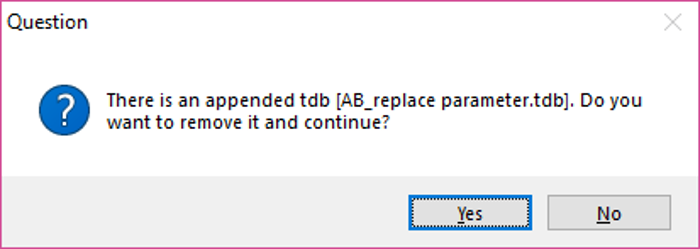Add Value to an Existing Parameter
In this example, we are going to modify the interaction parameter of the liquid phase G(Liquid,A,B;0) within the original AB_original.tdb database by adding a value to it. As shown in the AB_modify parameter.tdb, the interaction parameter is expressed as GG(Liquid,A,B;0), which means adding this assigned value to the original value rather than replacing it.
ParameterGG(Liquid,A,B;0) 298 -2000; 6000 N !
As shown in the above Section Replace the Value of an Existing Parameter, the original value of the G(Liquid,A,B;0) interaction parameter is +3000. When we append the AB_modify parameter.tdb to the original database, the value of -2000 will be added to the original value +3000 for the G(Liquid,A,B;0) interaction parameter. As shown in the TDB viewer below, one extra term “GG” is listed. For this case, the total value of the interaction parameter of G(Liquid,A,B;0) will be modified to be 3000 + (-2000) = +1000.
The calculated phase diagrams using both original database and original + appended databases are shown in Figure 1.
Figure 1: Calculated A-B phase diagram using both original database and original + appended databases with adjusted parameters
Note that, the Append TDB function allows user to append only one database to the original database. When user wants to append another database to the original database, the previously appended database will need to be removed first. Pandat™ will notify the user as shown in Figure 2 and user need to click Yes to confirm.